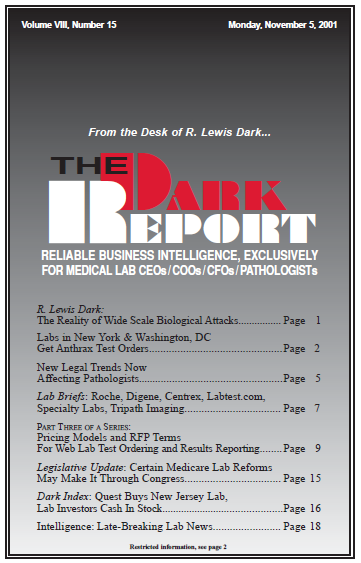CEO SUMMARY: Browser-based systems for lab test ordering and results reporting are now offered by a growing number of vendors. Early adopter labs are successfully acquiring these systems and offering them to their physician-clients. In this third installment of our special series, Cory Fishkin explains how to develop effective RFPs (Request For Proposals). He also …
Pricing Models and RFP Terms For Web Orders and Results Read More »
To access this post, you must purchase The Dark Report.